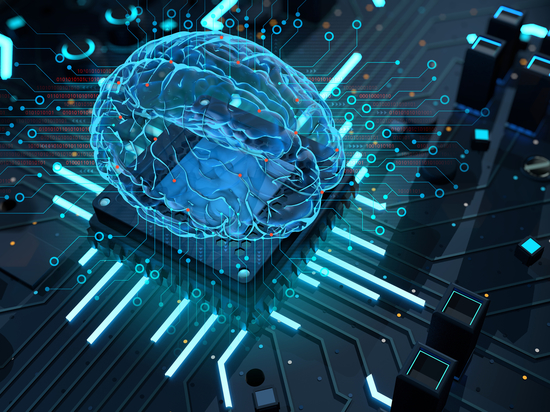#Industry News
How to Clean Medical Computers (Tips & Best Practices)
Stopping HAI one surface at a time
Cleaning computers and related accessories often in a medical environment is extremely important to reduce the spread of healthcare-associated infections (HAI). According to the Centers for Disease Control, there are 1.7 million HAIs every year, which is approximately 5% of the patients admitted to hospitals. These infections amount to $28-$33 million annually in unnecessary costs within the healthcare sector.
Some best practices should be implemented and exercised regularly to help minimize the spread of infectious diseases in hospitals. Knowing how to clean and disinfect a PC and any accessories helps ensure staff and patients' safety while maintaining a clean environment. In a medical environment, it can make a big difference.
Basic Cleaning for a Medical Computer
In a medical setting, you should first consider having a medical-grade computer and monitor to clean and disinfect the equipment regularly. This way, you don't have to worry about damaging the unit.
It is crucial to have devices explicitly designed to withstand regular cleaning by being fanless, water-resistant, and dustproof. Regular cleaning can damage typical non-medical-grade computers, as disinfectant compounds can harm the units over time. Furthermore, computers that use fans to maintain optimal operating temperatures can circulate dust in the environment. Medical-grade devices use fanless cooling methods.
Whether a surface appears dirty or not, it should still be cleaned regularly, especially in high-touch areas (mouse, keyboard, or computer cart handles, for example). Good hand hygiene is also crucial in maintaining a clean work environment and limiting the spread of HAIs. Staff should use hand disinfectants before and after using a commonly shared computer and take off or change their gloves.
The computer, cart, keyboard, mouse, and other connected accessories should be cleaned regularly. This can be done by simply wiping down the equipment with a slightly damp rag to remove any visible signs of dirt. You should also unplug the keyboard, turn it over, and shake it to be sure no small particles are stuck in the keys. These basic cleaning procedures should remove any dirt or other grime that may have gotten onto the equipment. However, it won't disinfect it, which is an essential additional step covered below.
Disinfecting a Medical Computer and Equipment
When disinfecting a medical computer and any connected accessories, you can use recommended chemical agents that vary by manufacturer based on the device's tolerance. Whatever you use to clean a medical computer should be approved for use on the computer housing and the monitor glass.
After applying the disinfectant to a pre-moistened cleaning towel, thoroughly wipe down all computer surfaces, including the front, rear, and edges. Don't just focus on the areas that appear dirty or are touched the most. Once the unit is thoroughly cleaned, allow the disinfectant to evaporate, ensuring that it is relatively dry to the touch.
The same cleaning procedure should be applied to medical tablets, provided they are medical grade and designed to withstand regular disinfecting and washing.
If the computer is on a medical cart or workstation on wheels, it is crucial to pay particular attention to high-touch areas such as the cart's handles. The entire unit should be thoroughly disinfected regularly.
Though they may seem tedious, these simple procedures reduce the spread of HAIs and create a safer environment for staff and patients.
Closing Thoughts
Keeping medical computers clean and disinfected is essential for controlling infections in healthcare settings. Following best practices for medical computer cleaning is crucial to minimize the risk of healthcare-associated infections (HAIs). Thorough cleaning and disinfection procedures can significantly reduce the spread of infectious diseases in hospitals and clinical environments, making it safer for staff and patients.
For more information about medical-grade computers, monitors, and tablets designed specifically for healthcare, contact an expert at Cybernet. These units are built to withstand regular disinfection and feature fanless designs to help maintain a cleaner environment.
With nearly 30 years of experience providing high-quality computers and monitors for medical, industrial, and enterprise applications, Cybernet's staff can offer guidance on the best technology solutions tailored to your specific needs.