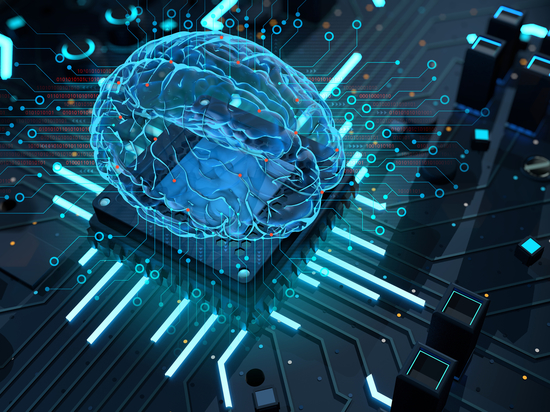#Industry News
Understanding the Importance of Medical Computer End-of-Life Planning
Learn how to identify the end of a computer's service span and how to retire it correctly.
It's an inescapable fact that no piece of technology can last forever. Even medical-grade PCs will eventually degrade and fail completely after years of service. That's why part of being a responsible computer owner and operator is known when to replace old equipment.
In today's article, we'll review the signs of a computer's end of life and the steps needed to retire it correctly.
Identifying When A PC Needs To Be Retired
There are two significant challenges to a computer's lifespan. First is the natural wear and tear that their daily operations take on them. Medical-grade computers are engineered and tested to be as resilient as possible, but "resilient" doesn't mean "invincible."
The second major challenge is the constant march of technology, which means that certain designs and form factors inevitably get left behind and go unsupported; when was the last time you saw someone running Windows 98 on their computer, for instance?
User Complaints
If your end-users come to you with constant complaints of "it feels slow" or "it keeps crashing on me," these are often warning signs of a device failing completely due to broken hardware or outdated software. While some of these problems can be fixed, a dying motherboard of CPU often requires a complete replacement of a device.
Compatibility and Support Issues
The march of technology means that some equipment inevitably gets left behind. If a computer can't support the new software or equipment that your hospital is trying to implement, then there's not much point in keeping it around. Likewise, if a computer no longer receives software updates from its original manufacturer, it'll soon become a security liability.
While these issues are not quite as prevalent in healthcare as they are in other sectors, as healthcare is careful to roll out and implement new tools, they will come up at some point in your operations.
Planning for End of Life
Just like how you need a plan for purchasing new medical-grade tablets and computers, you need a plan for retiring your old equipment. This will ensure you phase out dead or dying computers in a responsible manner rather than have a disorganized mix of functioning and non-functioning devices.
Use Asset Tracking to Monitor Your Equipment's Age
Asset tracking systems like barcode scanners and RFID tags that locate and assign equipment around a hospital are already in place. It's trivial to add a section in these systems for tracking device age as well. You should also have a similar system for software, which will track when your system started using programs and if they have any updates scheduled.
Stay Up to Date on End of Support Announcements
Past a certain point, hardware and software providers stop supporting obsolete products, as it's no longer financially tenable to do so and they have newer and better products to offer.
For example, Microsoft will stop supporting Windows 10 on October 14, 2025. Windows 10 will still technically be functional, but it will no longer receive software updates, meaning it will fall under the category of legacy software and become a potential hazard for cybersecurity. Staying current on these updates is critical for understanding when to retire your equipment.
Disposing of PC Hardware at the End of Its Life
When the time has come to dispose of your PC hardware, there are several key steps you need to take. Due to the stringent regulations surrounding data privacy and cybersecurity in healthcare, most of these steps deal with how to handle the data stored on your medical computers.
Back Up Critical Files
The advent of cloud-based storage has reduced these requirements somewhat, but there are still times where it's necessary to back up critical files stored on the computer you plan to decommission. Whenever you decommission a computer, take a thorough search through its files to ensure anything vital is transferred to another storage device before continuing.
Cancel or Transfer any Software Licenses
Most commercial software (such as healthcare EMRs) require a paid license or subscription to use. There's obviously no point in paying for a license on a device you're not using, so make sure to cancel these subscriptions. Alternatively, you might be able to transfer the license to the device's replacement.
Wipe Your Hard Drives
While deleting data may seem like a permanent solution, tech-savvy people can still recover information on a drive afterward. Wiping a drive completely is the best way to purge information permanently, and Windows comes with tools for doing so.
Physically Destroy the Drive
If you have to be absolutely, positively certain that no one will ever be able to access the drive, you can physically destroy the drive. While this does prevent you from reusing the drive in question, you'll never have to worry about someone stealing data from it. A hammer or industrial-grade shredder is more than enough to render it permanently unusable.
Dispose of Your E-Waste
If your PC is no longer functional and can't be repurposed or donated to charity, then you need to recycle it. Electronic devices contain hazardous materials that you can't dump into the environment, so local governments offer E-waste recycling services. These services take decommissioned devices, dismantle them, and ensure their components are recycled into new electronics.
Closing Thoughts
Handling a computer's end-of-life isn't just a part of being a responsible owner, but a critical step for protecting your sensitive data and patient privacy.
If you're phasing out old medical computers and looking for replacements, contact the team at Cybernet Manufacturing. We'd be happy to explain how our design features contribute to our computers' long, effective lifespan and how we can support legacy devices even after the original manufacturer ends support.